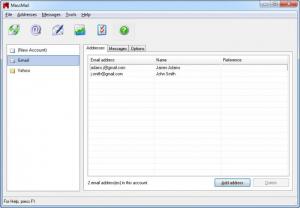MassMail
1.08 Beta
Size: 530 KB
Downloads: 3998
Platform: Windows (All Versions)
Most e-mail services allow you to send a message to multiple recipients, without any difficulties. If you need to send messages to the same persons, on a regular basis, then you need more than basic tools. MassMail can send messages to any number of contacts in a single run and it requires a single click. It lets you store your contacts and messages and when it is time to send one, you just need to select it and click a button.
The unpacked application uses only 1.60 MB of your disk space. You will not have to go through an installation process before using MassMail. Its files can be extracted directly from an archive, which is about 800 KB.
It is possible to configure multiple e-mail accounts in MassMail's interface. Your accounts are listed on the left side of the window. If you select an account, you may assign addresses, messages and make various connection settings, on the right side of the window, on separate tabs. Contacts and messages are created on separate windows.
Besides a contact's email address, you can also specify his name and add a reference. When composing a message, you will find most options which you may expect from any e-mail service. You can type in plain text or HTML, select a different font, attach files or import a message from a file. It is also possible to save your message in TXT or HTML format.
As previously mentioned, you only need to select a message and click a button, located on the toolbar, to send it. It will take a bit longer to send a message if you attach one or more files, but your message will be sent to your entire contacts list. The software makes it possible to back up all your contacts, messages and settings. In this way, you can prevent losing your data, in case something goes wrong and you need to reinstall the program.
If you have a list of e-mail addresses somewhere on your hard drive, it is pointless to type them all over again, on MassMail's interface. The software lets you import contacts from CSV or TXT files. If you are not certain that your connection settings are correct, you can test them without sending a message to all your contacts. The program includes a function for sending a test message to a single address, which you can specify on a separate window.
Pros
You can send an e-mail to any number of contacts in a single run. Besides contacts, you can also save messages, along with attachments. MassMail lets you import contacts and back up your data, so you don't have to rebuild your database if something bad happens.
Cons
You can not send messages to specific contacts. With MassMail, it takes only one click to send a message to a large number of contacts. The clean and simple interface makes this program easy to understand, even for inexperienced users.
MassMail
1.08 Beta
Download
MassMail Awards

MassMail Editor’s Review Rating
MassMail has been reviewed by Frederick Barton on 02 Oct 2012. Based on the user interface, features and complexity, Findmysoft has rated MassMail 5 out of 5 stars, naming it Essential